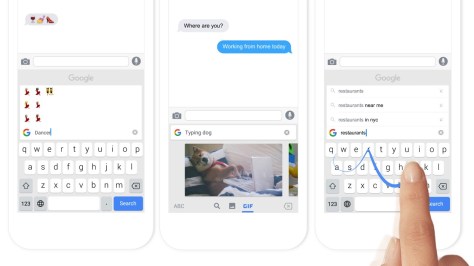Tag Archives: iOS
My favorite productivity apps 2016!
- EverNote. This utility of all utilities is probably the best swiss army knife of note taking applications there is on the market today. With the ability to clip from websites, send notes via email or phone, adding voice to notes, advanced collaboration features — this one app simply has and does it all! See the power here –>
- TickTick. Need a to do list application? This is for you. Google sign in, sync accross multiple devices, web interface and multiple lists that you can track — need I say more?
- Buffer. Have multiple social media accounts that you want to manage and manipulate at one centralized location? Buffer has the tools to allow you to do that. In addition, you can track the success of what you share and schedule when your posts go out! Nothing short of excellent.
- LastPass. Password managers are abundant nowadays, but with password generation built in and over the top security being used to secure your credentials, look no further. The iOS app even allows for unlocking the password vault with TouchID to ensure the most security on your device.
- BetterNet. What is BetterNet? It is a cross-platform VPN client that will secure your data as it’s transferred over the internet. More important is that you secure yourself when you are on a network that you are not familiar with (ie. Starbucks Wifi, Airport Wifi, etc) as these are breeding grounds for attack. Some believe that VPN does not work and does not conceal you data, tell the non-believers that they are 100% wrong not even ISPs can tell what you are sending because it is through a secure tunnel. (end points does not equal packets) Want to know why you should have and utilize VPN?
These top productivity tools are sure to brighten your technological day! All of these have equal iOS, Android and Chrome counterparts!!
Go forth and be productive!!
GBoard for iOS, simply amazing
So you’re looking for an unbelievable typing experience? Look no further than GBoard, by Google for iOS. Combining swype, Google search and ease of use, this keyboard is heaven-sent.
Installation
As with most apps on mobile operating systems, installation is quick and easy — GBoard is no different. On iOS you are greeted with setup screens which guide you through the proper ways of granting the app the needed access. From there, the app is setup and ready to use. In fact, I’d go the extra mile and remove the English keyboard (usually set as default) — this can be added again later if you want. (Note: Password entry is still limited to the iOS stock keyboard for security purposes.)
Day to day use
Nothing short of a dream. Coming from a generally superior typing experience on Android, the iOS stock keyboard has always been missing something and other keyboards that I tried just missed the mark.
If you’ve felt the same way, GBoard is for you. One of the best typing experiences on a mobile platform, ever.
Bottom line: Usually I give some middle of the road answer. There is no middle road here people, download the app.
Determining the right smartphone for you
- Amount of money that you are willing to spend, Price.
- Ecosystem preference.
- Peripheral preference. (things like USB, lightning, etc.)
- 3rd party support.
- Power user or simple user.
September 9th Apple Event, The Rundown
The crowds are gathered, with Apple devices clinched in hands, to await word from Tim Cook and other important members from Apple. This was quite the impressive event, due to the fact that there were many new things introduced, updated and unveiled.
First, we got down to business with new innovation on Watch OS 2, shown proudly on the Apple Watch. Health is the focus here, with doctors having the ability to help pregnant moms, to viewing the health stats of a patient that he is currently in transit to — big help and a good innovation here. (These are likely enterprise only features that would not be used by the general public.) Innovation is innovation, nonetheless.
Next, we get into Apple TV and the new iPad Pro. Let’s start off by saying, the re-imagined Apple TV is just what Apple needed. The previous generation was nothing short of horrific. No apps, no apps and no apps. If it couldn’t be cast by Air Play or use one of the built in features for the Apple TV, you were not going to watch it. The new Apple TV features a curated version of the iOS App Store that has room for fun games and excellent interactive apps. Then you have the new Siri enabled remote, which allows you to ask questions regarding movie titles and more and essentially guide you through your experience on the device. Some question the amount of talking you are going to do with the remote in hand; however, the way it is designed — you may almost be forced into using the voice features. The remote does not include a directional pad as the previous iteration did, it includes a swipepad. However, the App Store addition alone is enough for owners of the previous generation to automatically upgrade. Yes, do it.

Let’s talk about the iPad Pro. Apple’s new 12.9″ behemoth of a tablet, starting off at $799 at the lowest storage option, is seemingly the company’s answer to the Microsoft Surface tablet. “The most powerful iPad yet” and they are not lying, this thing is a monster, paired with the optional keyboard cover and Apple Pen and you have quite the creation tool. The Apple Pen will allow for intensive graphics creation from supporting Adobe apps, in addition to more creation inside of the Microsoft Office suite. This tablet will certainly only appeal to a select audience due to it’s price tag and large size. As we know the iPad Mini is the best selling Apple tablet, and it appears that it will stay that way, even with the introduction of a larger sibling. Note that in order for you to have the full experience that Apple was touting, this setup with cost you a little over $1000, even at it’s lowest storage option (remember the mention of a select audience?). Let’s not forget to mention that this guy is packing 4 speakers, making for a better stereo sound experience.

The part of the presentation that we were all waiting for, iPhone. As we have come to expect, the S lineup is usually a small iteration on the lineup that came before it; however, this time is different for Apple. This time, Apple has actually made big under the hood changes (that is, instead of making one new change and making you shell out more cash for something trivial).
- New A9 processor which should be much improved from the previous generation
- 2 GB of RAM, increased from 1 GB
- 5 MP iSight camera
- 12 MP rear camera with 4K video
- 3D touch (Apple’s new take on a long press, deals with pressing the screen with variable pressure to initiate and can bring up different context menus on apps)
[Source: CNet, Everything you need to know about the iPhone 6S]
Is this “S” iteration worth the upgrade? As with any S upgrade, it’s up to you, as history shows itself, the S is always better than the previous, it is hard for me to understand why you would buy any Apple phone that’s not the second generation, as you don’t have to have every iteration. Users of the iPhone 6 may not wish to upgrade so soon, but if you are carrying around a 5S, this is almost a must buy.
Overall, this was the best press event of the year (to date) in regard to releases and news from from the presentation.